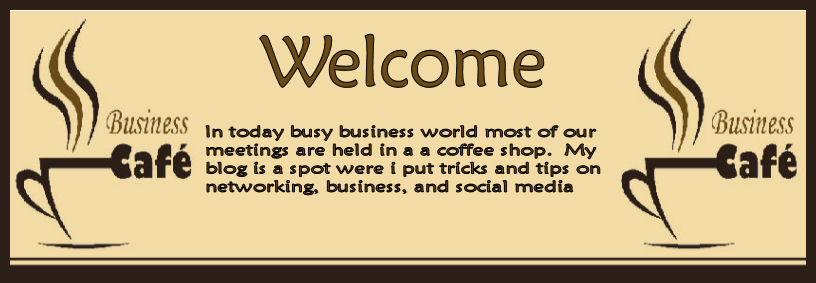1. When you log into your account it will bring you to a screen that looks similar to this.
2. Go to the tab to the far right that says More. Scroll down and click Events
3. From here it will let you create an event, view other peoples events, or see events you are attending or created.
4. Once you create your event or at the event you want to attend it will look something like this. To grab the link to the event you can either copy and paste the long URL link above... or Linkedin gives the shorten URL version that you can copy.
5. Once you have copied your URL go to the top where you will see the tab and click INBOX. from their go to COMPOSE MESSAGE.
6. From here it will prompt you to write out a message to the people you want to invite to the event. It could be a specific industry and or location. I would put at the bottom of the page "Click the link for more information." Then paste the link. I would also un-check "Allow recipients to see each other’s names and email addresses" This will make it look like you are sending it just to them. More personable.
7. Next you can choose what location you want to direct your invitation invites to.
8. Now that you have chosen the location now you can be industry specific (If you choose). This is good if you are trying to look for a specific industry to join your face to face networking group. Or if you are doing a speaking engagement and you are targeting a specific industry. You can only select 50 people at a time... so it may take awhile. To look at peoples profiles go to the tab that says connections then click view connections. From here you can do the same steps as location and industry. You then can click individual profiles and send them a private invite if it is an event on more of a smaller level.