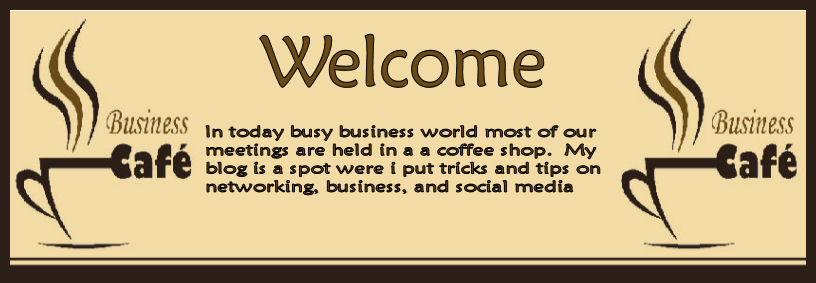I am just learning HTML and can consider myself a beginner. I still wouldn't say I know enough to be dangerous... but hope to be in that category soon. I am a big fan of adding FBML/ HTML tabs to my Facebook Fanpage. On my personal page I created a welcome page that greets fans before they "like" it and directs them to my website. I just recently created a Fanpage for Motor City Denim on their fanpage I added a welcome landing page and a tab that directs people to their online store. I had to self teach myself and wanted to share with you what i have learned. Here are a couple tools that you can use to help you understand HTML a little better.
http://online-html-editor.org/- is a FREE online HTML editor that can help you create the fanpage you desire. you can ad links, photos, and more. It easily lets you grab the code so you can paste it in your FBML/ HTML application bar. It also has a tutorial video underneath the editor so you can learn while you edit.
Photo Bucket- Lets you upload your photos and share them. You can grab an HTML code or a direct link that you can ad to your HTML editor.
I hope this helps make your HTML needs a little easier.